Quick QR Code Generator
Use this quick QR code generator to make QR codes to share URLs, words and any other data you would like with your students. This tool is particularly useful to practice social distancing in the classroom or to share content in a quick way in your online classes.
How do I use QR?
- Enter a URL into the box and press submit
- Your QR code will be generated. You can now click on the QR and drag it into your lesson or you can right click and and select “Download image” or “save image”.
What type of content can I add?
- plain text – Add messages or extra information
- Images – Right click on an image and copy the image url. Then add this link to generate a QR code to that image.
- URL – Create a QR code to send students directly to a website
- YouTube Videos
- Sound recordings
Why use QR Codes in the classroom?
- They are quicker than typing in a URL manually
- Access authentic materials inside and outside the classroom
- Allows for communicative and collaborative learning
- Can be used at a distance, ensuring social distancing can be maintained
- It saves paper!
- Encourages students to use their phones for learning
- They allow for more interactive classes
Some ways you can use QR codes in class
- Help station – Use QR codes to link to vocabulary definitions of words in a reading. For example:
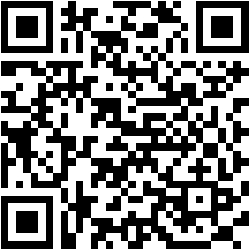
- Add links to grammar reference notes that students can scan at the end of a class. Try this example:

- Vocabulary scavenger hunts. Post QR codes with definitions and students need to decide what the word is. Great for reviewing vocabulary. Try out this example:

- Free practice grammar review questions. For example:

- Warm up questions – type questions or statements and have students exchange their ideas on the topic. Try it out here:

- Share Pictures for students to discuss on topic before readings or discussions

- Share videos with students in online classes for them to discuss in breakout rooms.
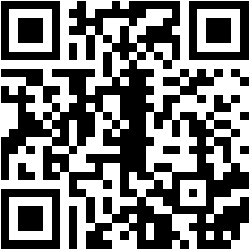
- Vocabulary riddles – To engage students before reading
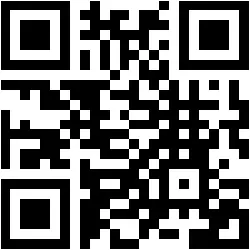
- Create role play cards for students
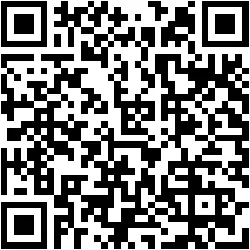
Find more useful teacher tools here: https://eslkidsgames.com/online-esl-classroom-tools
